Some people call me an OG of wedding business marketing, but deep down I'm just another person wearing PJ bottoms on Zoom. I swear a lot, I share my struggles, and I don't pretend to be better than anyone else.
a marketing and business nerd who fell in love with the wedding industry.
Hi, I’m Heidi
12 Awesome WordPress Plugins To Maximize Your Site [Day 26: 30 DBWB]
[This post is an excerpt from the 30 Days To A Better Wedding Business Workbook]
Today I’m going to give you the run down on 12 amazing WordPress plugins that just make maximizing your site so much easier. Only self-hosted WordPress sites can use plugins (that means they are on your site address, not wordpress.com) but it’s so cheap to host your site on WordPress I’d highly suggest moving it if you’re hosting your site elsewhere….especially if you don’t have full control of your site right now. Give me a shout if you want to move your site and I’ll put you in touch with my go-to WordPress expert.
Without further adieu, here are 12 plugins that just plain kick ass.
#1 Digg Digg
This plugin creates a floating share bar that moves with the page and makes it much easier for people to share your awesome content.
#2 Sexy Bookmarks
Sexy Bookmarks puts his handy share bar at the bottom of pages, posts or both if you like. It shows how many people have shared it which gives you some serious credibility.
#3 Pinterest Pin It Button for Images
This plugin places a Pin It button on your images which allows people to pin your posts to their Pinterest boards. This will generate new traffic for your site and keep people coming back via their boards.
#4 Facebook Like Box
The Facebook Like Box allows you to promote your Facebook page without taking your visitors off of your site. It also shows any of their friends who like your page as a form of social proof.
#5 Twitter Buttons
These buttons allow people to tweet about your content, follow you, tweet with a hashtag or mention you without leaving your site. You worked to get people to your site, don’t go sending them away!
#6 Editorial Calendar
I flippin love this plugin. Editorial Calendar allows you to see your posts at a glance on a calendar which is great for people who prefer to see things laid out visually. It also allows you to drag posts to different days to reschedule them.
#7 Hello Bar
You can see Hello Bar in action at the top of my site right now. It’s a great way to call attention to something you want people to check out.
#8 Magic Action Box
I use the Lite version of Magic Action Box on my site and you can see that in action in the sidebar and at the bottom of each post. This plugin has really helped me to grow my email list in huge ways.
#9 WP Touch
So you’ve probably heard that having a mobile site is important because everyone and their momma is using their smartphone to access the internet. This plugin does all of the work for you-can’t argue with that!
#10 Disqus Comment System
This is the comment system that I use on my blog. I use it because it’s visually appealing, easy to use, trackable and has reduced the number of spam comments that get through.
#11 Pretty Link Lite
This is the free version of Pretty Link and it allows you to turn those ugly mega-long links into something simple and clear. No more sending people links that are a million characters long!
#12 WordPress SEO by Yoast
This is the SEO plugin that I use and it makes optimising my posts very easy. It lets you set templates for titles and meta descriptions for all types of pages, so you could come up with a template and not have to think about it, or you could use the WordPress SEO meta box to completely optimize your post title and meta description. You can also enter a focus keyword, which lets the plugin run though your post to see how strongly that keyword is represented in your post.
So those are my top 12 and they are all free plugins! If you have any plugins that you can’t live without, share it in the comments below.
Still Paying for The Knot or WeddingWire (Even Though They Stopped Working)?
Discover the proven roadmap wedding pros use to replace outdated platforms and finally attract inquiries that lead to bookings.
Leave a Reply Cancel reply
Based in San Diego, California / working with wedding businesses worldwide



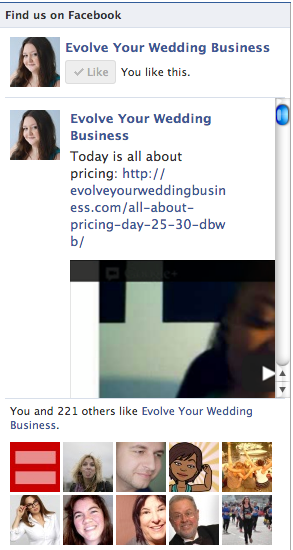
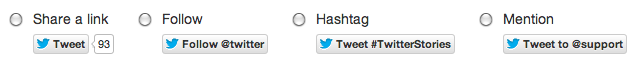
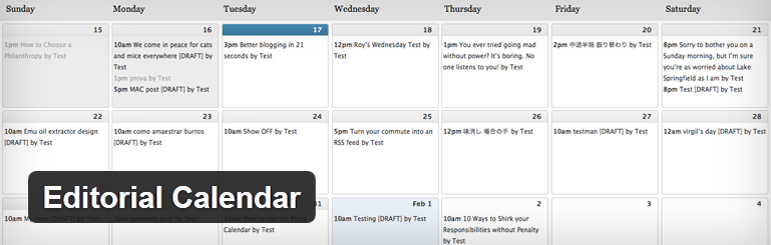
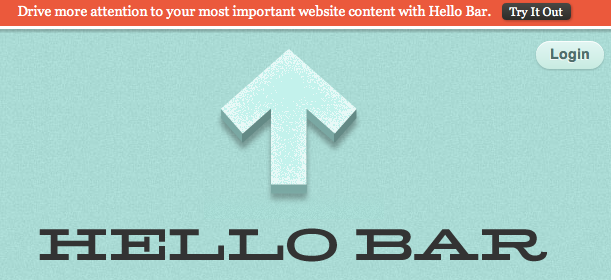
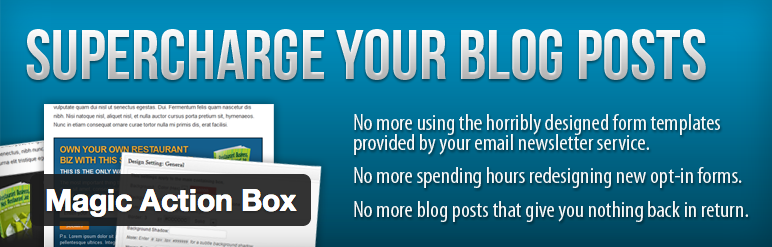
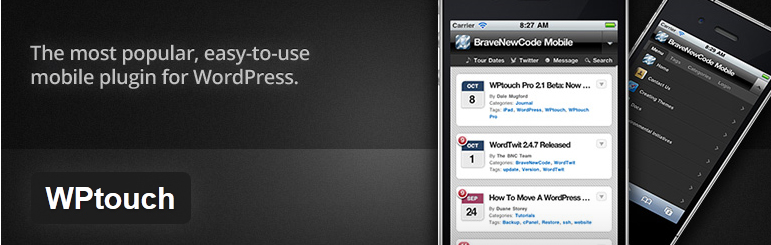


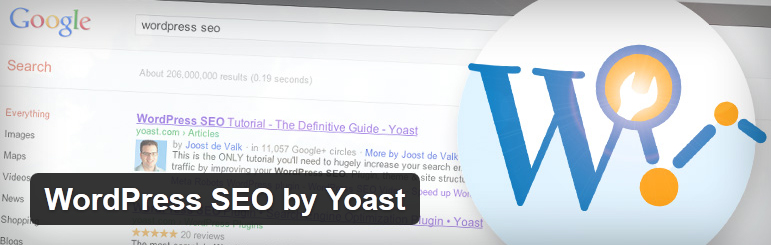
If I have a wordpress.com site are these available? Cannot find editorial calendar anywhere.
Hi Wendy! WordPress.com blogs have limited functionality with plugins. Here is some info on that: http://en.support.wordpress.com/plugins/ What is your site?