Some people call me an OG of wedding business marketing, but deep down I'm just another person wearing PJ bottoms on Zoom. I swear a lot, I share my struggles, and I don't pretend to be better than anyone else.
a marketing and business nerd who fell in love with the wedding industry.
Hi, I’m Heidi
Episode 222: Making Your Wedding Business Website More Accessible with Myrna Daramy
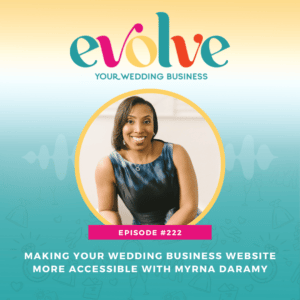 Most wedding pros have made a real effort to make their brand more inclusive of various sexualities, genders, and races, but the next step in inclusivity is to consider how you’re making your brand more accessible to people with disabilities.
Most wedding pros have made a real effort to make their brand more inclusive of various sexualities, genders, and races, but the next step in inclusivity is to consider how you’re making your brand more accessible to people with disabilities.
15% of people worldwide have some sort of disability. That is a very significant number of people and it only makes sense to keep them in mind when designing your website and digital assets.
The great thing about making your website more accessible is that in addition to helping people with disabilities navigate your website, it also provides an enhanced experience for your other website visitors and it helps you with SEO. In this episode, we dig into the steps you can take to make your website more accessible.
In this episode we’ll cover:
- What ADA compliance is and why it matters
- How to make your website more accessible
- Important things to consider when choosing fonts and colors
- How to make your brand more inclusive to those with disabilities
- How to audit your own website
- Tools that make your website more accessible
- Why you shouldn’t use auto-play videos
- How ADA compliance helps your marketing
- The importance of alt text on images
- How to learn about the experiences of disabled people so you can be more inclusive
- Where to start when trying to be more inclusive and ADA compliant
Want to make your marketing easier & more effective?
Making Your Wedding Business Website More Accessible
What is ADA compliance?
ADA stands for Americans with Disabilities Act which is a civil rights law passed in the US in 1990 that prohibits discrimination against individuals with disabilities in all areas of public life. It was originally geared towards those with physical disabilities because it applied to public buildings but that is changing. Digital spaces have become public spaces and the ADA has begun to apply to websites and apps we use every day.
The World Wide Web Consortium (W3C) is an international community that creates guidelines and best practices for the web. They’ve created guidelines for anyone with a website that wants to make their website ADA compliant. It’s not required across the board at this point but every locale has its own rules and laws around this.
There may be people who access your website that have ADHD, epilepsy, or a visual impairment and it’s important to consider these people when you build or edit your website. For instance, I recently saw a CAPTCHA on a small town’s website that required you to identify a color swatch to prove you’re not a robot. 1 in 12 men are color blind and 1 in 200 women are color blind. They would not be able to complete this CAPTCHA to submit the form.
Accessibility & Colors
The wedding industry is full of pastels and blush color palettes mixed with script fonts. Of course, we want our website to be on-brand but we also want it to be accessible.
Myrna explained contrast ratio which tells you if there is enough contrast between the text and the background for someone with a visual impairment like color blindness to be able to read your text. This is something most of us have never considered. Myrna tries to stick to very light backgrounds and black text for maximum contrast.
When using script fonts, it’s important to make sure you use one that is as legible as possible. When you combine a script font with poor contrast, you have a whole swath of people unable to read your text. As someone with 20/20 vision, I sometimes struggle to read some of the text I see on wedding industry websites.
This is also important to consider when creating graphics for social media. The size of the graphic may cause your beautiful script font to become totally unreadable.
What Steps Can You Take To Be More Inclusive?
There are several tools that will give your website a grade on how compliant you are with ADA and those tests catch about 25%-45% of the things you need to be aware of. The best thing to do is conduct your own personalized audit and put yourself in the shoes of someone who is color blind or visually impaired, hearing impaired, or motor disability.
When you conduct your audit, don’t just do it from your desktop or laptop. Sometimes websites can render in ways that make them difficult to navigate or read on mobile devices. If you don’t check this, you won’t be aware of the hurdles your website is presenting for people.
Many website designers and developers are becoming more and more aware of ADA compliance and design that supports accessibility. If you have a web designer or developer, talk to them about making your website more ADA compliant.
There are actually applications you can place on your website that make them more accessible without changing a thing. These provide a cost-effective way of adding more ADA-compliant functionality to your website like the ability to make fonts larger when the website visitor wants to do that. These tools make it easier for you and easier for your website visitors.
If you’re using video, including captions is an easy way to make your content more accessible. Many video platforms actually provide auto-generated captions and while they’re not perfect, they are pretty good. Including a transcript or describing the video or audio content is also a great way to climb the Google ranks and improve your SEO.
Making your website and your social media graphics more accessible is something that not only makes your brand more accessible but also creates a better experience for everyone who interacts with your brand. By you making an intentional attempt to be more inclusive and accommodating, you stand out to your potential clients in ways you don’t even realize.
Consider All The Touchpoints
As the push to be more inclusive of same-sex couples grew, the wedding industry saw more and more wedding pros using images of same-sex couples. I’ve heard several stories from people who pride themselves on being an ally to LGBTQ+ people that realized, with horror, that they hadn’t ever updated their contract so it still said “bride” and “groom”.
The push to be more inclusive isn’t just for public-facing pieces of your business. It needs to be considered at every touch point. Are your workflows and client interactions ADA-compliant? Does your CRM take this into consideration?
About Myrna
Myrna Daramy is a tech-savvy Digital Media Optimization Specialist, and the founder of Myrna & Co, a technology coaching firm specializing in digital media marketing strategy, analytics, and ADA Compliance. Over the last 15 years, she’s educated over 500,000 creatives to optimize their marketing strategies, as well as overcome the overwhelm of tech.
Website: www.myrnadaramy.com
Instagram: @myrnapdaramy
Links & Resources:
Join us inside The Wedding Business Collective!
ActiveADA
W3C Accessibility Guidelines
WAVE Web Accessibility Evaluation Tool
Want more? To subscribe to the podcast, please use the links below and be sure to leave a review:
Click Here to Subscribe via iTunes (You’ll just need to click the blue “View In iTunes” button and then click the Subscribe button when your iTunes opens.)
Click Here to Subscribe via Stitcher
And please take 2 minutes to leave me an honest rating and review on iTunes by clicking here. It will help the show and its ranking in iTunes immensely! Thank you – I appreciate it!
Leave a Reply Cancel reply
Based in San Diego, California / working with wedding businesses worldwide