Some people call me an OG of wedding business marketing, but deep down I'm just another person wearing PJ bottoms on Zoom. I swear a lot, I share my struggles, and I don't pretend to be better than anyone else.
a marketing and business nerd who fell in love with the wedding industry.
Hi, I’m Heidi
How to Schedule an Entire Week’s Worth of Social Media Posts in Just 30 Minutes
Marketing doesn’t have to be overwhelming and time consuming. Posting to social media sites can sometimes be a pain in the ass if you aren’t sure what to post or when you get sucked into browsing around when you meant to just post and be done with it. Good news: you can schedule your Facebook and Twitter activity for the entire week in just 30 minutes.
[Important note: In the past Facebook penalized posts sent from 3rd party applications. They said they fixed the issue but I was skeptical so I tested it myself over the last few weeks. I found that I actually got better reach posting from Buffer which is probably due to consistency.]
Prep Work
One of the traps that many people fall into is thinking you have to always be posting new original content that you created. That limits you to only posting to your social media profiles when you have a new blog post or spending way too much time trying to come up with topics. It is far easier and effective to curate great content that your audience will love in addition to your original content. This is way easier than it sounds, I promise!
Step 1: Sign up for an RSS reader
An RSS reader pulls all of the blogs that you want to follow into one central dashboard. I use Feedly to do this.
Step 2: Subscribe to feeds
What sort of content does your ideal client love to read? These are the blogs that you want to subscribe to so that you can share their content. In most RSS readers you can just search for the site you want to subscribe to and then add it to your subscriptions so that you can check them at a glance.
I discuss doing this with Twitter lists as well in this post about building a relationship marketing strategy. I would suggest subscribing to at least 10 blogs that your ideal client loves but the more you subscribe to, the more options you’ll have when it comes to curating content.
Step 3: Sign up for Buffer & connect your accounts to it
Buffer to the rescue!!!
Buffer is freakin awesome and will soon become your social media BFF. Buffer updates your social media profiles for you at pre-designated times and provides you with analytics on how they performed.
One thing that I love about Buffer is that you can fill it up and let it post for you and it will email you when your Buffer is empty. This means you can pre-load all of your tweets and Facebook page posts for the week in one sitting. They also have extensions for Chrome, Firefox and Safari so that you can add the page that you are on to your Buffer with 1 click.
It gets better. You can choose the times that your posts will go out at or use the Buffer integration with FollowerWonk to analyse your account to figure out the best times to post. Done for you timing based on statistics-beautiful!
Step 4: Set aside time to curate
To ensure consistency, schedule a 30 minute block of time in your schedule every week to go through your RSS reader and fill up your Buffer. This only works if you actually do it every week.
Your New Weekly Social Media Routine
1. When your weekly block of time comes, log into your RSS reader and review the content.
2. When you find a post you want to share, click the link to view the post and then click on your Buffer browser extension. Alternatively, you can put these into Buffer manually at www.bufferapp.com. Here is what the new post pane looks like:
Buffer will shorten the link that you put in here which saves you characters and allows you to track clicks and shares. To post just click the icons for the profiles you want to share on (in the image above my Facebook page is selected) and click Buffer.
It’s really that simple.
Extra Tips
- When you share content to your Twitter account, mention the person who created it. I do this by adding something at the end of the tweet like “via @personwhowrotethis”. This ensures they get the credit and it also makes them aware that you are sharing their content which they’ll love.
- Review your analytics on the Buffer dashboard to see what posts got clicked on and shared the most. This will help you figure out what people really want and what they are really interested in.
- Big fat huge important thing to keep in mind: You cannot automate interaction. This means you still should respond to people personally. It is social media, not push your stuff out to people media so be social! This goes for automatic direct messages on Twitter too. I have never met anyone who likes them and I have never seen them used well. If you use them, just stop. Genuine interaction wins every time so ask questions, encourage interaction and respond to people personally.
Whoomp there it is! You’ve got your Twitter and Facebook posts scheduled for the entire week in just 30 minutes.
If you enjoyed this post, you’ll love my free report that goes into this strategy in more detail and gives even more time-saving tool suggestions. Click the button below to download it!

Still Paying for The Knot or WeddingWire (Even Though They Stopped Working)?
Discover the proven roadmap wedding pros use to replace outdated platforms and finally attract inquiries that lead to bookings.
Leave a Reply Cancel reply
Based in San Diego, California / working with wedding businesses worldwide

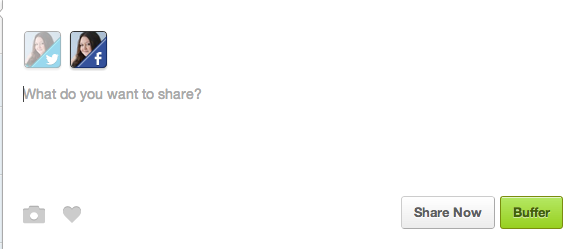
Love this post!! Social media is something I really struggle to keep up with. I had been scheduling posts directly through Facebook but usually only a few days worth at a time so this will be a life saver! Thank you so much!
Hi Sarah-I’m so happy this is useful to you! I used to spend ages on this stuff too so I know how that feels. Let me know how it goes!
Thank you so much for this awesome information! As a small business owner its so hard to try to keep up with Social Media. Thank you for helping me to work smarter and not harder!
Thank YOU Lori! I’m so glad this was helpful for you. I know it has made my life SO much easier.