Some people call me an OG of wedding business marketing, but deep down I'm just another person wearing PJ bottoms on Zoom. I swear a lot, I share my struggles, and I don't pretend to be better than anyone else.
a marketing and business nerd who fell in love with the wedding industry.
Hi, I’m Heidi
Be A Smart Primate-Use Tools [Day 9: 30 DBWB]
[This post is an excerpt from the 30 Days To A Better Wedding Business Workbook]
If you’ve ever thought “There has to be an easier way to do this” while working on your business, there is probably a tool to make things easier for you. Here are some great tools that will make your life easier.
Buffer
Buffer is easily one of the best social media tools I’ve ever used. It allows you to schedule your social media posts and track how they perform. The best part is that you can set pre-defined times and fill up your Buffer account with posts that you want to share. Buffer will automatically send those posts out at those times, which means you can schedule your posts ahead of time when it’s convenient for you. There is a free plan and a paid plan for Buffer and I’m sure you’ll fall in love with it. It even integrates with other applications for maximum efficiency. I would be lost without Buffer.
Facebook Page Scheduling Tool
They didn’t make it obvious, but Facebook recently launched their own scheduling tool which is great because they had been punishing people who used 3rd party schedulers for a long time. You can schedule your Facebook posts from your page by clicking the clock shown in the image above. It’s kind of clunky and doesn’t have the best user interface but it’s a step in the right direction for Facebook.
WordPress Editorial Calendar Plugin
This free WordPress plugin lets me see at a glance what posts have been scheduled and when they will go live. It has a really nice calendar interface that is easy to work with and you can just drag and drop posts to reschedule them.
Hootsuite
I love Hootsuite because it allows me to manage the Twitter lists that I’ve created in a visually appealing way. I spend a few minutes reviewing what people on those lists have posted and if anything sounds like it would interest you awesome people, I add it to Buffer. I don’t usually post directly from Hootsuite but you can schedule your updates in advance with it and monitor things in a much easier way than the Twitter website allows.
SurveyMonkey
SurveyMonkey is great for getting input from your audience. SurveyMonkey has a free plan that is limited but provides a great way to conduct a short survey and analyse the results. Here is a survey that I created using SurveyMonkey.
Evernote
Evernote helps me to remember everything and keep it all in order. I draft my blog posts in Evernote and I clip useful websites into it for future reference and all of it is accessible from my computer, the Evernote web client and my phone. Evernote has allowed me to stop writing things down on paper and now I can keep everything in one (searchable) place. There are endless ways to use Evernote and the Evernote blog does a great job of documenting how different people make use of the tool. For me, it’s a great way to collect information and ideas.
Mailchimp
MailChimp is one of the top email marketing service providers out there. The emails you receive from me come from a service called Aweber but Mailchimp is another option and they have a free plan which is great for when you’re just getting started. It’s a very user friendly tool even for those who are non-technical and makes email marketing a lot easier.
Feedspot
Now that Google Reader has been discontinued, I have moved all of my RSS feeds over to Feedspot. Feedspot pulls new posts from all of the blogs that I follow into one place so that I can go through them quickly without having to scour the internet to see if someone has added a new post. It’s a key part of my relationship marketing strategy.
Google Calendar & Google Drive
Google offers a lot of great services that are often overlooked. Google Calendar allows you to share appointments with people and set up alerts on your phone. I actually use it to make appointments with myself so that I can see how my day needs to be laid out in a visual format. Google Drive is like Microsoft Office except that it’s free and you can share and work on documents together with colleagues. I actually prefer to use Google Drive because I always have issues with Microsoft Word on my computer and Google Drive lets me access my work from anywhere. Both of these tools are free with a Google account.
There are lots of other great tools out there but these are the tools that I use most often. What are your favourite tools?
Leave a Reply Cancel reply
Based in San Diego, California / working with wedding businesses worldwide

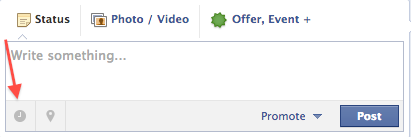


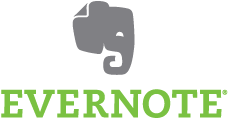


Hi Heidi. Thanks for mentioning Feedspot!
No problem Anuj!
No problem Anuj! I know you have the share buttons at the top of each post but do you plan to add Buffer integration by any chance?
You can post your favorites directly to Buffer. Did you try this feature? Happy to discuss more here[anuj@feedspot.com]
I’ll drop you an email now!