Some people call me an OG of wedding business marketing, but deep down I'm just another person wearing PJ bottoms on Zoom. I swear a lot, I share my struggles, and I don't pretend to be better than anyone else.
a marketing and business nerd who fell in love with the wedding industry.
Hi, I’m Heidi
How To Find Images For Your Blog Posts
Finding images for blog posts can be a major pain in the booty, especially when you’re unsure about what you can and cannot use while still being respectful and adhering to copyright laws. Using images in your blog posts and social media posts is super important. Images help readers who skim (which we all do online) find something to focus on and can help your posts stand out on your social media profiles. Here are 6 reasons to include images in your content from Jeff Bullas:
- Articles with images get 94% more total views
- Including a photo and a video in a press release increases views by over 45%
- 60% of consumers are more likely to consider or contact a business when an image shows up in local search results
- In an ecommerce site, 67% of consumers say the quality of a product image is “very important” in selecting and purchasing a product
- In an online store, customers think that the quality of a products image is more important than product-specific information (63%), a long description (54%) and ratings and reviews (53%)
- Engagement rate on Facebook for photos averages 0.37% where text only is 0.27% (this translates to a 37% higher level of engagement for photos over text)
Source: http://www.jeffbullas.com/2012/05/28/6-powerful-reasons-why-you-should-include-images-in-your-marketing-infographic/ So we all know it’s important to use images but how do you find images that you are allowed to use? First of all, to be on the safe side assume that all images are protected. This means you can’t just search on Google Images and use an image you find without giving credit. Good news though, there are some places where you can find free images for your blog.
Finding Images
Creative Commons Search
Creative Commons has a search tool that is really good for finding images, videos and music that has been licensed for others to use. There are different types of Creative Commons licenses but you’ll find that most photos you find require you to give credit. Giving credit is simple and this guide will show you how to do this. Make sure when you search that you choose “use for commercial purposes” if you plan to use the image, video or song on your business blog.
Photo Pin
Photo Pin is another search engine for images licensed through Creative Commons. The thing that sets Photo Pin apart is that it gives you an HTML code to paste into your post that credits the author so you don’t have to go look them up and figure out how to structure the photo credit. It doesn’t get much easier than that!
Stock.Xchng
Stock.Xchng (also known as SXC) lets you search for stock photos and illustrations. It does feature some paid images from iStockPhoto and is owned by Getty Images. SXC is known for having high quality photos even though their website it a little clunky and takes some getting used to.
Free Photos from Hubspot
If you follow me on any social network, you’ve probably seen me sharing posts from Hubspot and that’s because they put out awesome content. They just released a post with a free download of 75 stock photos that you are free to use and they even give you some ideas on how to use them!
Create Your Own Images
PicMonkey

Quozio

I have found that pinning my blog posts by pinning these images has really helped drive traffic to my site and posting them to Facebook has generated more engagement than when I just post a link to a post with no image. I hope that this post helps you out when you get stuck and don’t have an image to go along with your blog post and social media posts!
Still Paying for The Knot or WeddingWire (Even Though They Stopped Working)?
Discover the proven roadmap wedding pros use to replace outdated platforms and finally attract inquiries that lead to bookings.
Leave a Reply Cancel reply
Based in San Diego, California / working with wedding businesses worldwide
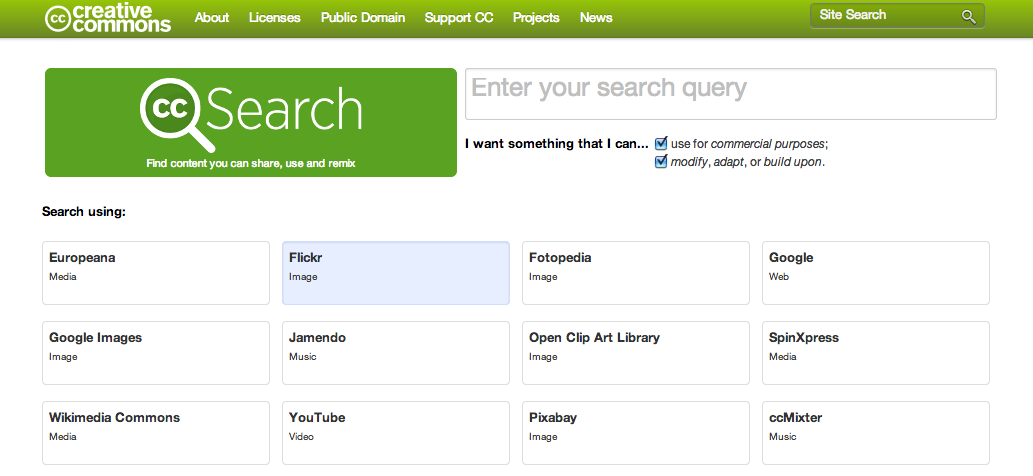
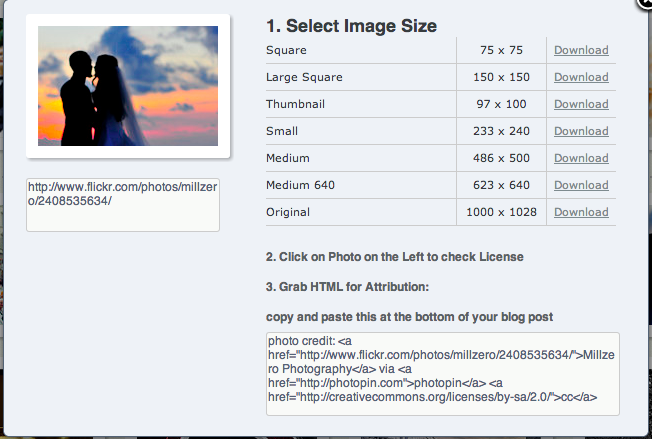

Thank you for this post Heidi, as always your posts are so informative and helpful. I will start blogging by the end of the month, and this helps wonderfully with pics!
-Nancy
Wed Becomes Her Wedding Planning & Coordination
Aw thanks Nancy! I have some other posts about writing blog posts. This one might come in handy: https://evolveyourweddingbusiness.com/creating-your-simple-blogging-strategy-day-19-30-dbwb/
Great info, Heidi! I’ve been seeing Pic Monkey around, but haven’t really given it a shot! I think I’ll play around with it this weekend!
And, I’ve definitely noticed that adding photos ups the engagement factor. I have a post coming up about photos too, I’ll make sure to link here!
Thanks for the tips.
I LOVE PicMonkey. It’s definitely my favorite of all these tools. Be sure to link to your post here when you publish it!
Quozio seems so great !! I really think its drive traffic to website, because it really catch the eyes ! Sorry for my poor english, I’m French actually… Thank you again for all of your fabulous advices !!!!
Thanks Kate! And no need to apologize – you speak much better English that I do French!
Great tips! Thanks
WOW, Heidi, thanks so much for this! I just launched my blog about a week ago and knew I didn’t want any text-only posts. Now I know how I’ll spending my afternoon, LOL!
Haha enjoy Jenny!