Would you be up for leaving an honest rating and review of The Evolve Your Wedding Business Podcast? Here’s how to review my, or any, podcast in iTunes.
Step 1: Click here to open up iTunes preview page for The Evolve Your Wedding Business Podcast.
Step 2: Click the “View in iTunes” button. It looks like this:

Clicking the “View in iTunes” link will launch iTunes, and you’ll see something like this:

Step 3: Click the Subscribe button you see here (if you haven’t already) to subscribe, which will help the rankings. (Thanks!)
Step 4: Click the Ratings and Review tab as I’ve highlighted in the image above.
That will take you to a screen that looks like this:

Step 5: Rate the podcast by selecting 1 to 5 stars (please consider a 5-star rating if you enjoy the show!)
Step 6: Write a brief, but honest review (1 to 3 sentences) and click the button to submit!
When you’re finished the review box disappears without giving any confirmation, but when that happens your review has been accepted. It can take several days for your review to post in iTunes, so don’t be surprised if you don’t see it immediately.
Step 7: Accept my sincere thank you for being an awesome person and helping the podcast grow!
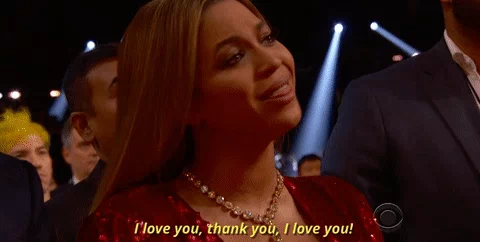
Using an iOS device like an iPhone or iPad?
Step 1: Open the Podcasts app.
Step 2: Click the “Search” icon in the lower right corner of the screen.
Step 3: In the search area at the top, type “The Evolve Your Wedding Business Podcast” and hit enter.
Step 4: You should now see two sections on the main screen. a) “Podcast Episodes” and b) “Podcasts”. Under “Podcasts” you should see the artwork for “The Evolve Your Wedding Business Podcast”. Click it.
Step 5: To subscribe, click on the “Subscribe” button near the top.
Step 6: To rate and review the podcast, click on the “Reviews” tab.
Step 7: Click on the “Write a Review” link. Note: You may be asked to enter your password or Apple ID.
Step 8: If you haven’t written a review in iTunes before, enter a nickname (it can be anything you like) This nickname will be displayed with your review.
Step 9: Click the number of stars you’re giving this podcast. A 5-star review would mean a lot!
Step 10: Enter your title and review and click the “Send” button near the top.
Step 11: Do a Carlton happy dance with me!
Based in San Diego, California / working with wedding businesses worldwide
